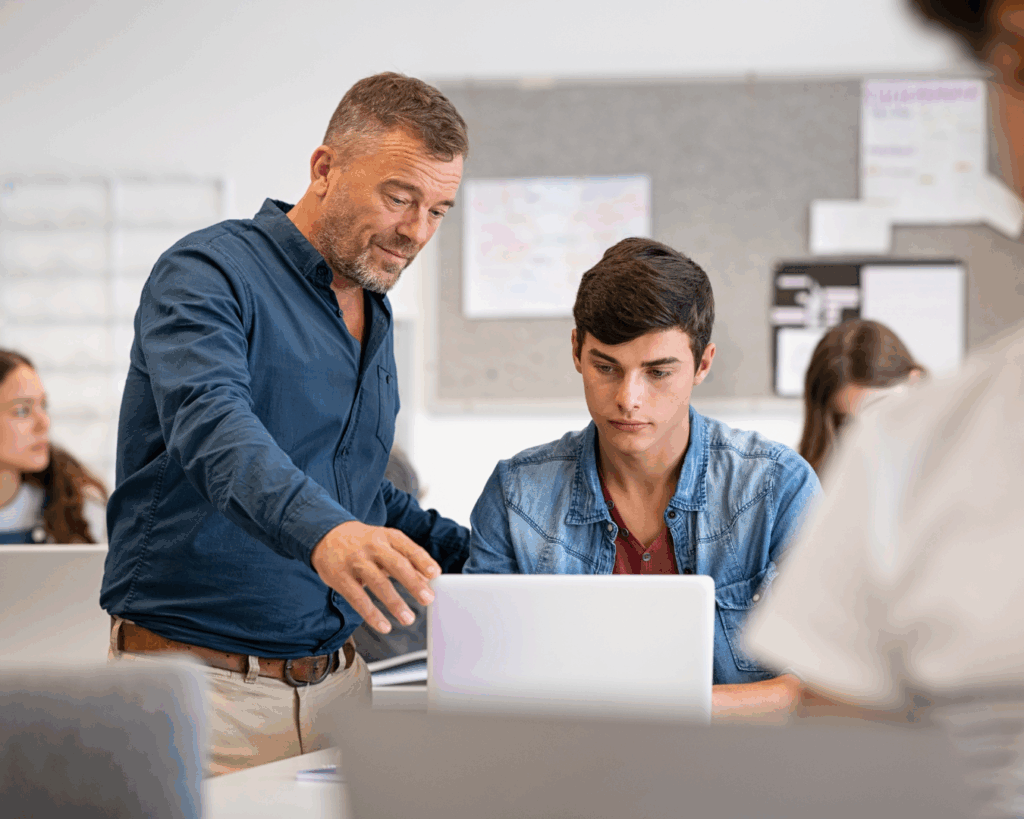Introducing the TrAIT Framework
Once faculty have come to the acceptance stage of where we are with AI in education, we need to address how to acknowledge the role of AI as a tool in the classroom. In fact, using AI in the classroom should not be optional. This is where the Transparency in AI and Teaching (TrAIT) Framework comes in. The goal is simple: to help educators model the use of AI tools responsibly and clearly, so the students can get the most out of their learning experience. By setting clear expectations, teaching students how AI works, showing what good AI use looks like, encouraging them to think critically, and keeping policies flexible, TrAIT Framework makes the whole process smoother for everyone involved.
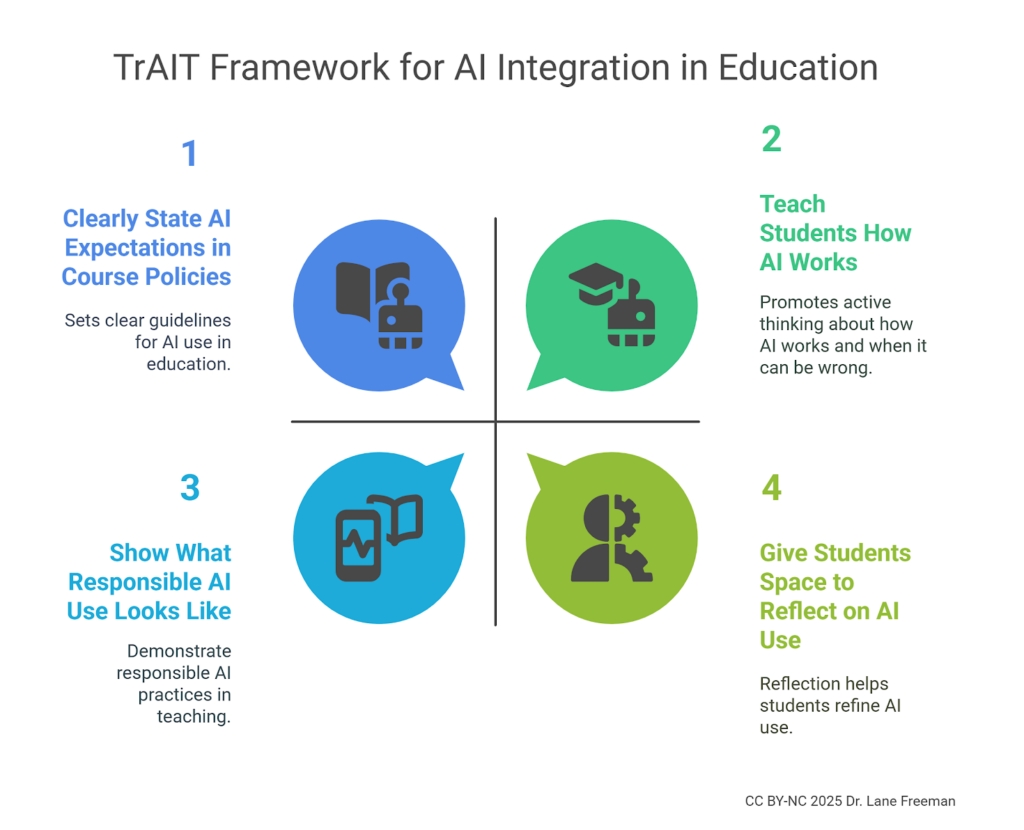
The framework focuses on these four big ideas:
- Clearly State AI Expectations in Course Policies
- Teach Students How AI Works
- Show What Responsible AI Use Looks Like
- Give Students Space to Reflect on AI Use
Using TrAIT makes it easier for students to understand what is expected, how to navigate this new AI-driven world, and how to learn with integrity.
Key Components of the TrAIT Framework
1. Set Clear AI Expectations
This step is all about laying out clear rules. What is allowed? What is not allowed? Putting these expectations in the syllabus—and bringing them up in class—ensures everyone knows what is acceptable, and what is not.
If students are confused about expectations, it is easy for them to slip up. When they know the rules, they can confidently stay on track.
How do you do it?
- Label each assignment indicating how much AI help is acceptable.
- Be upfront about how you, as the instructor, will handle AI use.
- Reinforce these expectations throughout the course.
Sample Syllabus Statement
In this course, we will use the TrAIT Framework to keep things transparent and fair about the use of AI. Assignments will have clear markers that show how much AI involvement is allowed:
- AI-Prohibited (AIX – 0% AI): Some assignments, like personal essays, must be 100% your own work. No AI; no exceptions.
- AI-Assisted (AI – 1%-50% AI): You can use AI tools for brainstorming or organizing your ideas, but the final product should mostly be your own effort. Make sure you disclose any AI you used.
- AI-Supported (AI+ – 51%-80% AI): In these assignments, AI can play a bigger role, helping with data analysis or drafting. But you are still responsible for making sense of what the AI gives you and adding your own insights.
- AI-Enhanced (AI! – 81%-100% AI): Here, AI is fully integrated into the task. Use it freely, but remember, you are still expected to think critically and interpret the results.
2. Teach Students How AI Works
Students need to know what AI can and cannot do. Explain how it works, where it might go wrong, and how to use it responsibly. This helps them see AI as a helpful tool, rather than a shortcut. Try this in class by prompting the AI to “hallucinate” in real-time. Students who understand AI are better prepared to evaluate its outputs. They will think critically about what the AI suggests instead of just accepting it at face value.
How can you do this?
- Walk students through a quick demo, especially a demo where it “hallucinates”. This can often be done by asking AI to develop a five-slide presentation on the history of your institution.
- Talk about real-life examples of AI successes—and failures (remember, you can ask AI of examples of where AI has caused issues in the workplace.)
- Discuss ethical concerns, like bias and data privacy.
3. Show What Responsible AI Use Looks Like
Do not just tell students how to use AI – show them. By using AI in class activities and explaining why you are doing what you are doing, you help them see what good AI use looks like.
When students see their instructors use AI responsibly, they learn by example. They get a clear picture of how to integrate AI into their own work in a meaningful way.
Try this:
- Use AI to draft a quick lesson outline for next week’s learning objectives during class, then refine it together as a class.
- Discuss why you kept certain AI suggestions and tossed out others.
- Show how AI can support—not replace—your critical thinking.
4. Give Students Space to Reflect on AI Use
When students think about how they used AI, they learn more from the experience. Reflection helps them figure out what worked, what did not, and what they will do differently next time.
Try this:
- Have students write short reflection pieces.
- Use discussion boards for students to share their experiences.
- Ask questions like:
- “How did AI make this assignment easier or harder?”
- “What surprised you about the AI’s suggestions?”
In Summary
The TrAIT Framework is about creating an environment where students feel confident using AI in meaningful, responsible ways. By setting clear expectations, teaching students how AI works, showing what good AI use looks like, encouraging them to think critically, and adapting your approach as needed, you help them learn with integrity, and prepare them for a future that is increasingly shaped by AI.
 Dr. Lane Freeman is a Director at the North Carolina Community College System. With extensive experience in AI integration, instructional innovation, and workforce development, Dr. Freeman leads statewide initiatives that enhance teaching, learning, and career readiness.
Dr. Lane Freeman is a Director at the North Carolina Community College System. With extensive experience in AI integration, instructional innovation, and workforce development, Dr. Freeman leads statewide initiatives that enhance teaching, learning, and career readiness.