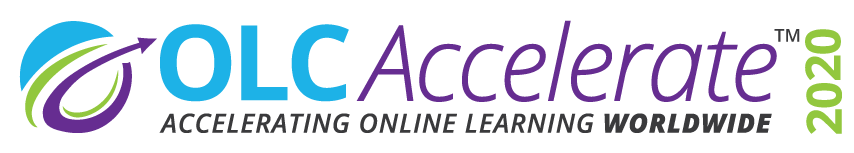We’re excited that you’ve decided to join us in The Foundry! Before you begin, review this orientation video for more history, outlook and forecasting, as well as additional considerations.
Actual, industrial foundries are locations where the work of metal casting is front and center. What is metal casting?
Metal casting is a modern process with ancient roots. In the metal casting process, metal shapes are formed by pouring molten metal into a mold cavity, where it is cooled and later extracted from the mold. Metal casting is arguably the earliest and most influential industrial process in history. It’s used to make many of the metal objects used in our daily lives: automotive parts, train wheels, lamp posts, school bus pedals, and much more.
We draw from this influential practice to inform the overall process of metal casting which you will be engaged in for the OLC’s Exhibition Foundry:
- Patternmaking
- Coremaking
- Molding
- Melting and Pouring
- Cleaning
We position you, here, as “coremakers,” or the people responsible for not only the “core” content, but also for molding that content into its final shape (recognizing that each combination of mold + material lends itself to a distinct purpose). OLC’s Director of Online Engagement has already gotten you started by drawing up several “patterns” for you to start designing around (see “The Foundry Patterns” section below). As coremakers (or Exhibition Foundry session facilitator’s) it will ultimately be up to you to determine what the “core” or your session is. Our best recommendation would be to align this with strategic goals and outcomes you have within your organization. As The Foundry is a new initiative, you will be excitingly helping us develop innovative “molds” to share with conference attendees. These molds will be tremendously impactful resources for future Exposition Foundry participants. As you add content to your session, including embedded comments and media (i.e. the “Melting and Pouring” stage of the process) your session will start to take shape. Finally, OLC Staff members will be available to help ensure the quality of your session. You can reach out to them for support by contacting Maddie Shellgren at maddie.shellgren@onlinelearning-c.org.
The Foundry Patterns
Below you will find a series of potential session profiles (or personas). Think of these as inspiration for how to better leverage VoiceThread technology to give your session a sense of life and dynamicity. As suggested in the video orientation, you will want to work within your teams to determine who among your staff will most strategically approach the creation and design of your session. Don’t forget to use the VoiceThread template OLC Staff members have created for you and shared with you, to ensure that your session is linked in the program and includes captions (captioning services are offered through OLC’s license with VoiceThread).
Again, please let us know if you have any additional questions, and have fun designing!
“The Demo”
If you are looking to create a space to run a demonstration, consider incorporating a series of mini-videos within VoiceThread. You can select a few educators to run these demos if you’d also like to capitalize on the opportunity to incorporate use-case testimonials as well. In each video segment, you can highlight specific features of your service and utilize the commenting tool to solicit feedback, use-case stories from audience members, or additional information you might be seeking (like “What do you find more helpful about this tool?”).
“The 1:1”
One of the best features of VoiceThread is that if you leverage it well, you can engage in asynchronous one-on-one conversations via the commenting tool. When someone leaves a comment on your presentation, you will receive a notification (also helpful in decreasing your need to constantly check back in). Utilize this tool for continued back-and-forth dialogue or individually invite them to a live session to further explore their question, idea, etc.
“The Design Challenge”
Want to set up a space where you challenge educators to test or use your tool? Use VoiceThread to facilitate an asynchronous design challenge and incentivize their engagement in the challenge. Take the opportunity to introduce yourselves and the company, the services you offer, but then dive into the specific challenge, set the parameters, walk them through how to submit the challenge, and share what you’ll be doing with the submissions on the backend (e.g. featuring them on your website, awarding trial license accounts to winners, etc).
“The Contact List”
“The thing I need most is a list of emails.” If you’re in this boat, consider the types of contact forms you could create to solicit contacts based on tailored interest. You can leverage VoiceThread to facilitate that intake process. That said, by position these requests for contact as opportunities to connect and engage further around unique points of interest you then tailor the invitation and therefore their experience.
“The Idea Generator”
VoiceThread comments are great for idea generation. If this is something you’re looking for, your task will be in thinking through how to actually encourage them to leave or share ideas. Like yourselves, don’t assume audience members will know how best to engage with VoiceThread. We’ll include instructions and guidance, but it will still be helpful for you to remind them of the type of engagement you are looking for and assist them in knowing how to actually engage. Consider linking to VoiceThread “how to” resources or remind them to check out the audience tips and tricks we’ve left on the Exposition Foundry landing page. Nevertheless, it is ok…in fact encouraged…for you to rhetorically signal in the middle of the session and tell audience members to pause and think. By this, I am suggesting that you encourage them to quite literally pause your session recording, jot down an idea, or compose a quick response and then record a VoiceThread comment (whether that be video, text, or audio-based). Remind them that you’re not looking for the perfectly recorded video but rather an authentic contribution. Take this as an opportunity to show a bit of the character of your company or organization. Who are you and what type of dialogue or space are you hoping to facilitate? And of course, remember that you can always link to external spaces in the VoiceThread comments (so perhaps think through whether there is another space best suited to actually collect the ideas you’re hoping audience members contribute).
“The Storyteller”
If VoiceThread is built for anything it is asynchronous storytelling. So use it as such! I’d recommend a series of short stories contextualized by an introduction and conclusion. What are they about to listen to? Do you have engaging reflection questions you want them to keep in mind as they listen? Do you want them to leave comments with their thoughts along the way? Are there lessons or major takeaways to your stories? Remember, as well, that you can strategically think through the aesthetics and accessibility of your story-based session. Where and how often are you utilizing music or dynamic imagery, etc? Lastly, one of the stories we at the OLC like to forward is the way in which you do truly contribute to the thought leadership, future-building, and tech possibilities of the future in our field. This, however, is a story that isn’t always told. So leverage this space to perhaps tell the stories that are lesser told or as a means to rethink and remix the stories you typically forward.
“The Research Reviewer”
Do you have persuasive or helpful data that you know would be impactful to share to an audience like OLC Accelerate? Consider incorporating data review into your session. Critically, as you do so, make sure to remember that a 15 minute “sit-and-get” will not encourage session attendees to stay. Before you review a given piece of data, potentially consider foreshadowing. “Of all the data we collected, this has been, perhaps, the most significant finding in terms of shifting us in our own practice and design…[and then share the data and how it encouraged you to shift].”
“The Tech Meet-Up”
Obviously for Accelerate 2020 your Exposition Foundry sessions will be asynchronous recordings. That said, you can creatively think through how to leverage this technology for facilitating a tech meet-up. One way you can consider doing this is to actually record a conversation between educators or thought leaders about your product. You can then load that into VoiceThread and design your presentation around that conversation, using the commenting tools and multiple VoiceThread slides/pages to meaningfully chunk content and curate the recording in a more engaging way. That said, you can also think through ways through which you can engage asynchronous audience members in a tech meet-up. Yes, this can be done via the VoiceThread commenting tool, but there is nothing holding you back from linking out to other spaces from VoiceThread where additional asynchronous work takes place. Do you have a message board or a place for folks to leave thoughts? Do you have tools for asynchronous engagement? Think through how to send folks to those spaces or use the built in VoiceThread tools for this work.
“The Invitation”
Are you working on a project or hoping to find ways to connect with audience members after the conference? Have a portion of your session be dedicated to a carefully crafted invitation. What is the opportunity? Why should they go? What are you hoping to get out of their participation and what might they expect in attending?
“The Collaborator”
If you are looking to promote collaboration and a sense of shared space for audience members to co-construct, consider using the commenting tool to ask and prompt them to build off of the contributions of others. You can say, for instance, “If you are the first to leave a comment, we want you to answer the following question / respond to the following prompt… [question / prompt]. If someone has already left the first comment, our goal is for you to build off of the contribution they already made. Here is your task…[their new task].”